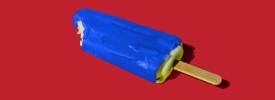As you travel from place to place, you may not always have access to Wi-Fi – or if you do, the signal may be patchy. Unreliable internet access can be the bane of remote working, with 84% of telecommuters saying that it has the single biggest impact on their productivity. To help lend a hand, we’re taking a look at the best tools available that help you get the job done, even when you can’t get online.
Pocket: Luck would have it that, whenever you want to have an in-depth read of that informative article you found last week, you can’t find a nearby internet hotspot. Unfortunately, that means you can’t access the content – unless you have Pocket. This app lets you save articles, videos and anything else you discover online, and since it stores a copy offline, you can access it whenever you need.
Evernote: The ever-popular Evernote app allows you to take notes, create to-do lists, share them and get feedback on your ideas. Offline storage is a major part of the app’s structure, meaning you can brainstorm or reorganise even when the internet’s down. There are lots of competitive alternatives, like CherryTree Portable for example, so it’s worth shopping around to see which note-taking app best suits your business.
GSuite: Google’s suite of corporate tools includes business essentials like docs, sheets and slides – all of which allow you to store content for offline access and upload again when you’re online. Free alternatives you could consider include OpenOffice and LibreOffice, both of which have active international followings.
ClamWin: As a free, portable antivirus that can be stored on a USB drive and used whenever you need it, ClamWin is an excellent response to security concerns when you’re travelling for business. It doesn’t scan in real-time though, so you’ll need add-ons like Clam Sentinel or Winpooch to provide that service once you’re online again.
FireChat: Instant messaging software that doesn’t require internet or mobile network coverage might sound like the stuff of science fiction, but FireChat makes it possible. Even when you can’t find a network, you can stay in contact with your team and finish your brainstorming session.
If your business relies on internet, you may also want to consider a workplace recovery service. These help provide you with work spaces – both online and off – to ensure your business never suffers from downtime.